Have you forgotten your NetBanking IPIN (Password)? Do this fast
Far from the maddening days of getting each and every banking transaction done physically, Netbanking nowadays has made life quite easy for customers in a plethora of ways.

Far from the maddening days of getting each and every banking transaction done physically, Netbanking nowadays has made life quite easy for customers in a plethora of ways. They no longer need to stand in long queues at banks to carry out routine stuff done like cash transfers, checking account balance, updating address and other details. However, to use netbanking facility safely and securely to ensure they don't lose their money, customers need to set a strong IPIN (password) for logging into netbanking account offered by lenders. Needless to say, there are times when passwords are forgotten by customers. However, no need to panic, here is what you need to do if password cannot be recalled?
There is no need to worry. You can easily set a new password on the website of your bank. However, the process of generating a new password may be a little different for different banks. For example, to regenerate password on HDFC Bank website, you need to follow these steps:
1. Visit HDFC Bank website. Select the option "Regenerate IPIN Online", from the website.
2. Enter your Customer ID
3. Confirm your mobile number registered with the Bank, and input the OTP (One Time Password) received.
For NR Customers with Indian Mobile No. updated with the Bank- Select your Debit Card and enter your Card details.
In case, you have any query, you can contact the PhoneBanking or your nearest bank Branch for any queries.
After regenerating the password, you can now log into NetBanking with your Customer ID and IPIN (Password) and conduct a wide range of transactions.
State Bank of India
In case of SBI, the official website of the lender says, "Click on the 'Forgot password' link in the site and provide the requested information. A new password will be sent to your registered address within 10 working days."
ICICI Bank
ICICI Bank allows customers to place an online request for resetting the password. "Place an online request for generation of fresh set of passwords from the link "Online Request for Password Resetting" at the home page of Corporate Internet Banking (CIB). Passwords will be sent at your registered email address on a secure URL. No administrative fee will be charged for online generation of passwords," says the bank's official website.
Alternatively, ICICI Bank customers say they can place a request at the Corporate care facility for resetting the password. "Send an e-mail from a registered e-mail ID to corporatecare@icicibank.com, mentioning your Corporate ID, User id and Account Number. The passwords would be couriered to your registered address within 7 working days. Please note that your login ID and passwords, delivered physically would be in preactivated mode," the bank says.
Punjab National Bank
Unlike the HDFC Bank and SBI, Punjab National Bank (PNB) has a different procedure for resetting the password. The official website of the bank says, "PNB Retail Internet Banking users can reset password online using Debit Card credentials by visitingwww.netpnb.com and clicking on the link "Forgot Password" after entering User ID."
Change password frequently
Banks recommend customers to change their passwords frequently. SBI Online website says, "Passwords can be changed any time and any number of times. In fact, we recommend that your password should be changed periodically to secure access to your account information."
Get Latest Business News, Stock Market Updates and Videos; Check your tax outgo through Income Tax Calculator and save money through our Personal Finance coverage. Check Business Breaking News Live on Zee Business Twitter and Facebook. Subscribe on YouTube.
RECOMMENDED STORIES

Stocks to buy for long term: Analysts suggest buying these 5 largecap, 4 midcap scrips; check out targets

How your NPS retirement corpus and monthly pension can jump by 40% after this rule change; get details

How much investment do you need in this senior citizen scheme to get Rs 50,000 quarterly interest? Know here
01:40 PM IST





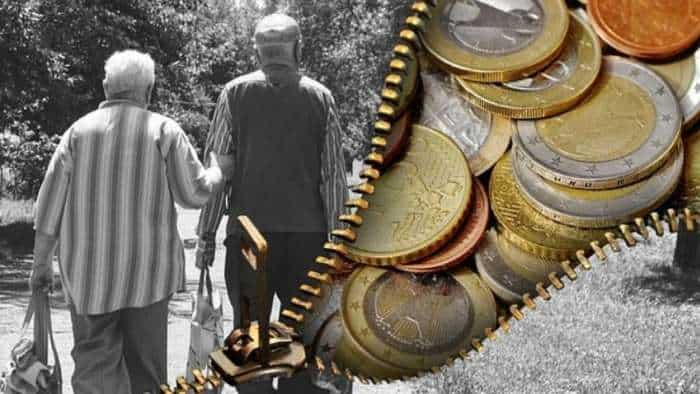



 UPI Alert! Keep your bank account secret even when you make online money transfer; Here is how
UPI Alert! Keep your bank account secret even when you make online money transfer; Here is how How to reset SBI net banking password via onlinesbi.com
How to reset SBI net banking password via onlinesbi.com SBI Online: How to lock, unlock netbanking access?
SBI Online: How to lock, unlock netbanking access? SBI online banking: This is what your bank charges for transferring money at onlinesbi.com
SBI online banking: This is what your bank charges for transferring money at onlinesbi.com Keep these six points in mind for safety of your online bank accounts
Keep these six points in mind for safety of your online bank accounts