How to book Indian Railways tickets using Google Pay? Check these steps
Users should first open Google Pay app on iOS or Android device and then scroll down to Businesses section, where they will find an option as “Trains”. Tap on it, and start the process to book your train tickets.
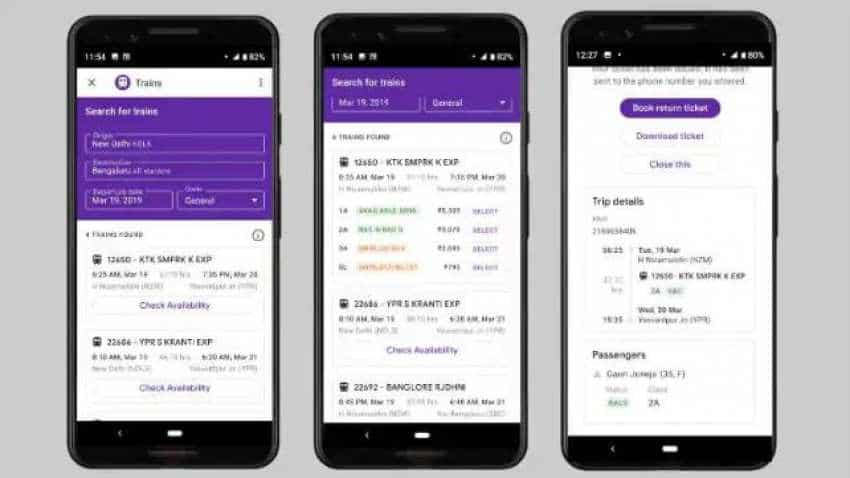
Google Pay, allows you to book train tickets from the app itself. The feature allowing users to book train tickets was first announced in March, but is being rolled out to all users now, with the help of a partnership with Indian Railway Catering and Tourism Corporation (IRCTC). Users will also have option to cancel bookings or check status of their train bookings through this app, besides booking their tickets. For using the Google Pay app, users will be required to have an active IRCTC account. Here is how users can book their ticket.
Users should first open Google Pay app on iOS or Android device and then scroll down to Businesses section, where they will find an option as “Trains”. Tap on it, and start the process to book your train tickets.
On the first screen of the app, you will see the process of booking tickets, and below that you will see a message, written in bright purple as “Book train tickets”. Tap this icon to start the process.
After clicking on it, you will reach the page where you can search for trains through options like Origin, Destination, Departure Date and Quota. Once you enter these details, the app will populate the options for you. Notably, there is no option to book Tatkal tickets.
The list of trains will also show availability details automatically into the classes of seats available on a particular train. You will also be able to see the ticket price listed right next to the class shown. You can tap on the option “Select” to confirm your booking.
You should fill in your IRCTC user ID or create an account and then add passengers or infant, if any, besides adding contact detail, preferences like coach number, auto upgrade option and optional GST details.
Now, you need to select UPI as the mode of payment along with entering your IRCTC password. This will complete the process of ticket booking.
Get Latest Business News, Stock Market Updates and Videos; Check your tax outgo through Income Tax Calculator and save money through our Personal Finance coverage. Check Business Breaking News Live on Zee Business Twitter and Facebook. Subscribe on YouTube.
RECOMMENDED STORIES

LIC Saral Pension Plan: How to get Rs 64,000 annual pension on Rs 10 lakh one-time investment in this annuity scheme that everyone is talking about

Gratuity Calculation: What will be your gratuity on Rs 45,000 last-drawn basic salary for 6 years & 9 months of service?

Rs 1,500 Monthly SIP for 20 Years vs Rs 15,000 Monthly SIP for 5 Years: Know which one can give you higher returns in long term

Income Tax Calculations: What will be your tax liability if your salary is Rs 8.25 lakh, Rs 14.50 lakh, Rs 20.75 lakh, or Rs 26.10 lakh? See calculations

8th Pay Commission Pension Calculations: Can basic pension be more than Rs 2.75 lakh in new Pay Commission? See how it may be possible

SBI Revamped Gold Deposit Scheme: Do you keep your gold in bank locker? You can also earn interest on it through this SBI scheme

Monthly Pension Calculations: Is your basic pension Rs 26,000, Rs 38,000, or Rs 47,000? Know what can be your total pension as per latest DR rates
03:12 PM IST











 Google Pay App Shutting Down: Online money transaction app GPay to not work in US from June
Google Pay App Shutting Down: Online money transaction app GPay to not work in US from June Snap ropes in former Google Pay director Pulkit Trivedi as India MD
Snap ropes in former Google Pay director Pulkit Trivedi as India MD 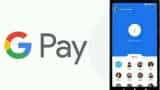 CIBIL score on Google Pay: Here's how you can check your credit score
CIBIL score on Google Pay: Here's how you can check your credit score What is Google Pay UPI Lite's PIN-free small value feature? How will it make small transactions PIN-free?
What is Google Pay UPI Lite's PIN-free small value feature? How will it make small transactions PIN-free? Google Pay introduces UPI Lite: What it means for users, how to activate and other options available
Google Pay introduces UPI Lite: What it means for users, how to activate and other options available