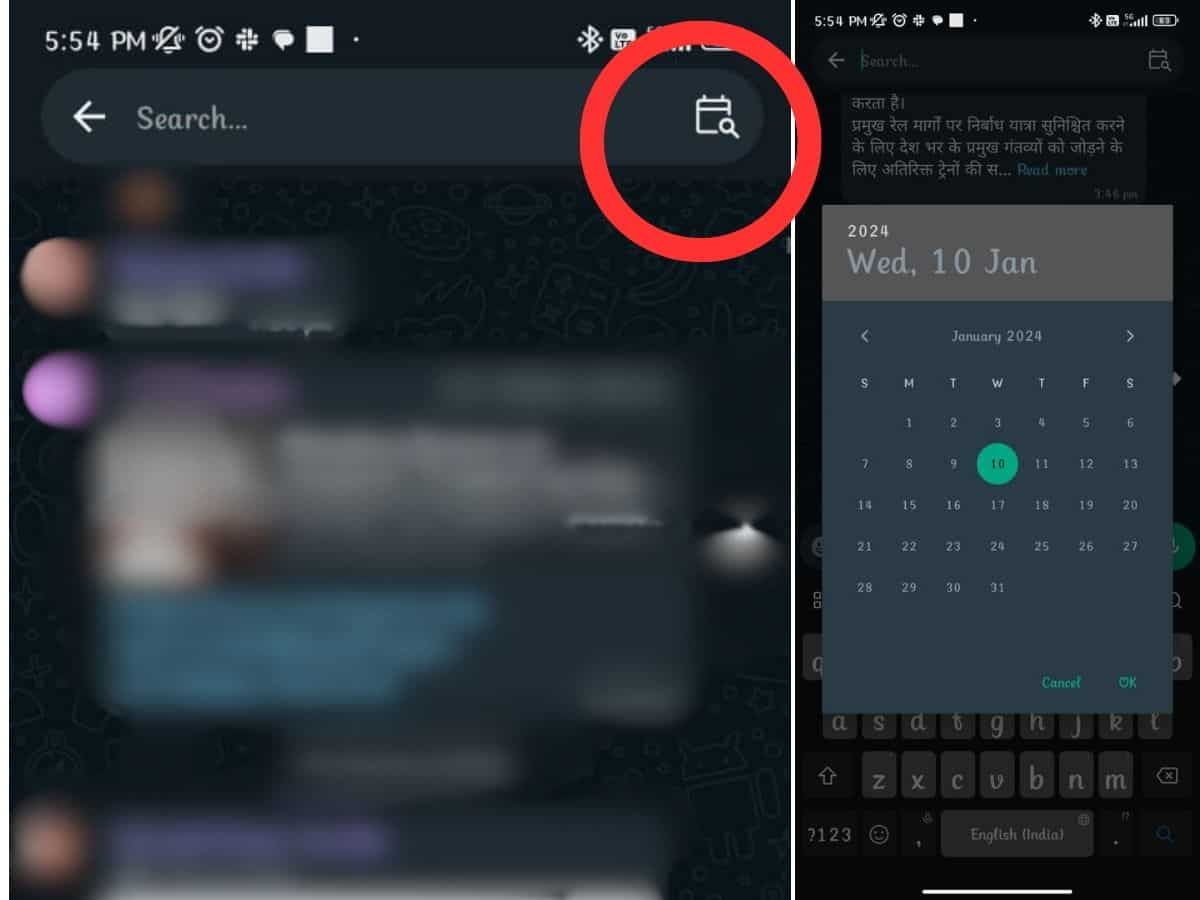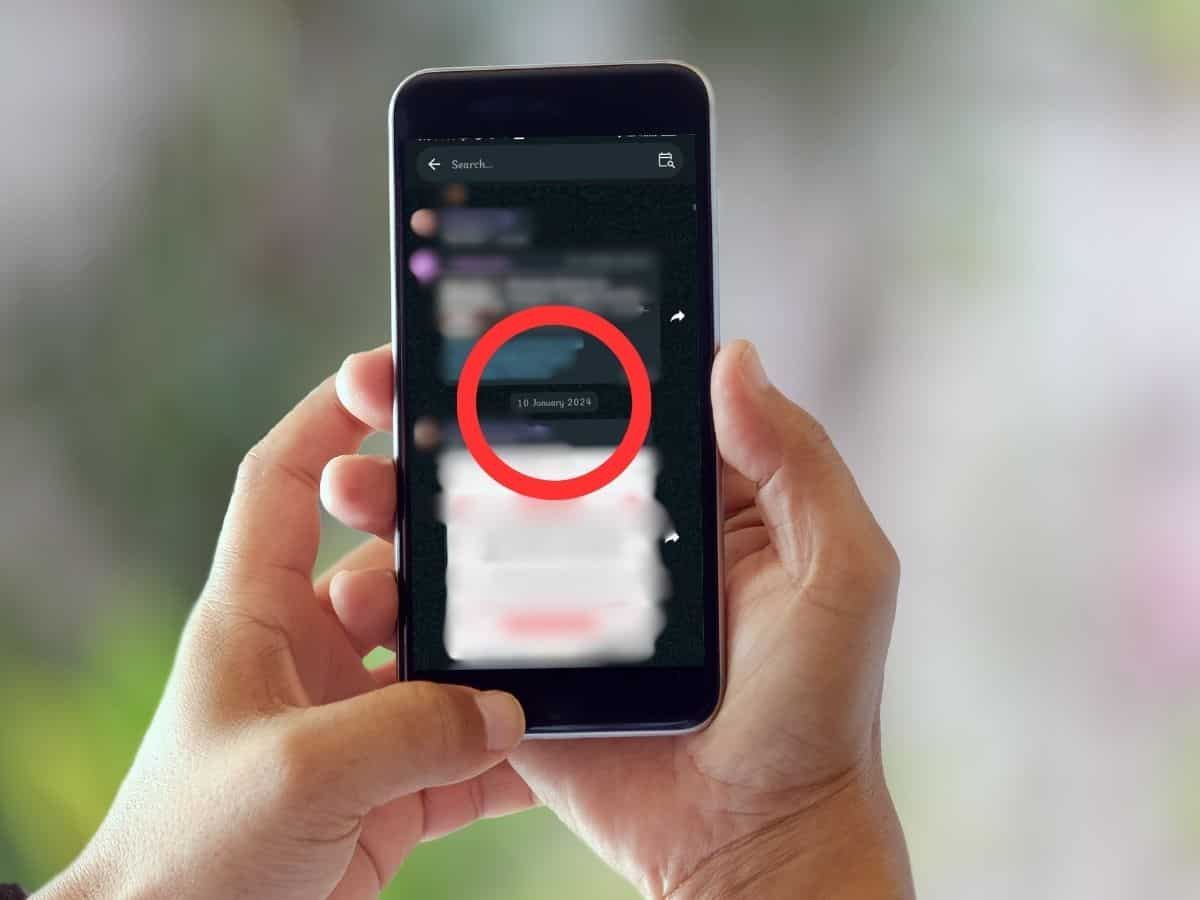WhatsApp Search-by-date feature: Know how it works | Step-by-step guide
ZeeBiz WebTeam | May 14, 2024, 06:36 PM IST
WhatsApp Search-by-date feature: The 'Search by Date' feature of WhatsApp helps to find any specific message from a person from a particular date. However, this feature is only available on the latest version of the app. Follow these steps to try out this feature:
2/5
Step 2: Tap on contact name
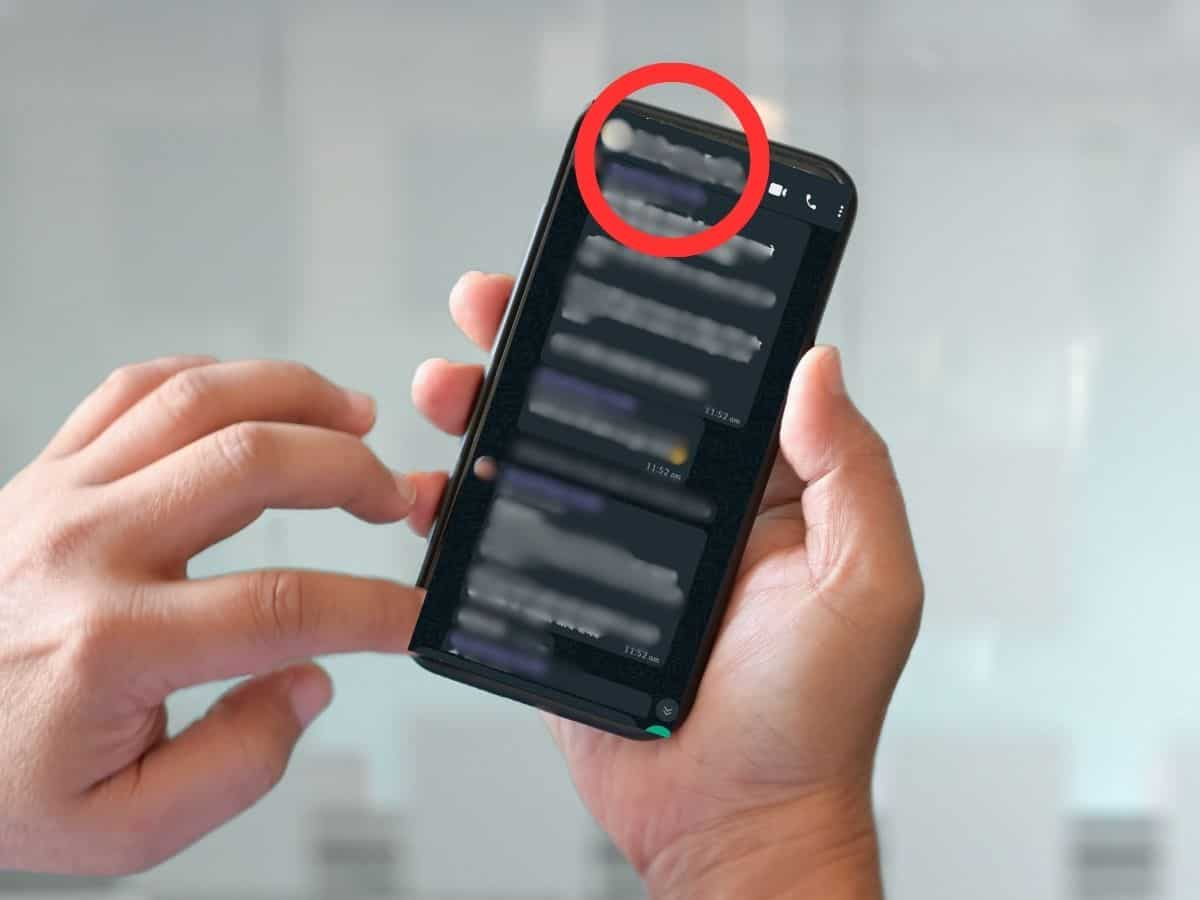
Now, tap on the contact name/group name at the top.
Watch Video: Search WhatsApp Messages By Date Feature - Here's How It Works
4/5
Step 4: Click on calendar icon