How to know if you have been blocked by someone on WhatsApp? Do this to identify - Explained
WhatsApp is one of the most preferred modes of messaging and is widely used worldwide. While the WhatsApp has eased the messaging process, it also allows a user to choose whom to talk, and block!

WhatsApp is one of the most preferred modes of messaging and is widely used worldwide. While the WhatsApp has eased the messaging process, it also allows a user to choose whom to talk, and block! It does so by providing block and unblock feature. If you block someone, you won't be able to receive messages from the person. However, he will be able to send messages on your number which will not be delivered. Many people don't know how to find out whether they have been blocked on the WhatsApp or not. Here we list the indicators which will help you find out if someone has blocked you on WhatsApp or not:
* You won't be able to see the contact's last seen or whether the person is online in the chat window.
* You do not see updates to a contact's profile photo.
* Any messages sent to a contact who has blocked you will always show one check mark (message sent), and never show a double check mark (message delivered).
* Any calls you attempt to place will not go through.
If all this holds true for you, then your contact has blocked you.
Watch this Zee Business video here -
#Zeegnition | देखिए कैसी है #Bajaj की नई फेसलिफ्टेड बाइक #Dominars 400 @BajajDominar @bajaj_ltd @SwatiKJain @SumeshSoman_ #SwatiSeSawaal pic.twitter.com/d8LLHW5ctj
— Zee Business (@ZeeBusiness) March 21, 2019
Now, if you want to block someone on WhatsApp, here's a step-by-step guide for the same:
Before blocking someone, you should know that you will no longer be able to receive messages, calls and status updates from certain contacts by blocking them.
To block a contact on WhatsApp:
* In WhatsApp, tap Menu > Settings > Account > Privacy > Blocked contacts.
* Tap on the 'Contact' symbol on the upper right hand corner
* Search for or select the contact you want to block.
Here are a couple alternative options for blocking a contact on WhatsApp:
* Open a chat with the contact, then tap Menu > More > Block > BLOCK.
* Open a chat with the contact, then tap the name of the contact > Block > BLOCK.
Watch this Zee Business video here -
#Zeegnition | देखिए इटालियन सुपर कार मेकर @Ferrari के #Portofino की टेस्ट ड्राइव स्वाति खंडेलवाल के साथ।#FerrariPortofino @SwatiKJain #SwatiSeSawaal pic.twitter.com/Ha6zqcGIV1
— Zee Business (@ZeeBusiness) March 21, 2019
To block an unknown phone number on WhatsApp:
* In WhatsApp, open the chat with the unknown phone number.
* Tap BLOCK.
* Tap BLOCK again.
If the message from the unknown phone number is spam, you have the option to tap REPORT AND BLOCK instead, which will report and block the number.
To unblock a contact on WhatsApp:
* In WhatsApp, tap Menu > Settings > Account > Privacy > Blocked contacts.
* Tap the contact you want to unblock.
* Tap Unblock {contact}. You and the contact will now be able to send and receive messages, calls and status updates.
Alternatively, you can search for the contact you blocked > tap and hold the contact > tap Unblock {contact}.
If you unblock a contact, you won't receive any messages, calls or status updates the contact sent you during the time they were blocked.
Get Latest Business News, Stock Market Updates and Videos; Check your tax outgo through Income Tax Calculator and save money through our Personal Finance coverage. Check Business Breaking News Live on Zee Business Twitter and Facebook. Subscribe on YouTube.
RECOMMENDED STORIES

Stocks to buy for long term: Analysts suggest buying these 5 largecap, 4 midcap scrips; check out targets

How your NPS retirement corpus and monthly pension can jump by 40% after this rule change; get details

How much investment do you need in this senior citizen scheme to get Rs 50,000 quarterly interest? Know here
04:08 PM IST





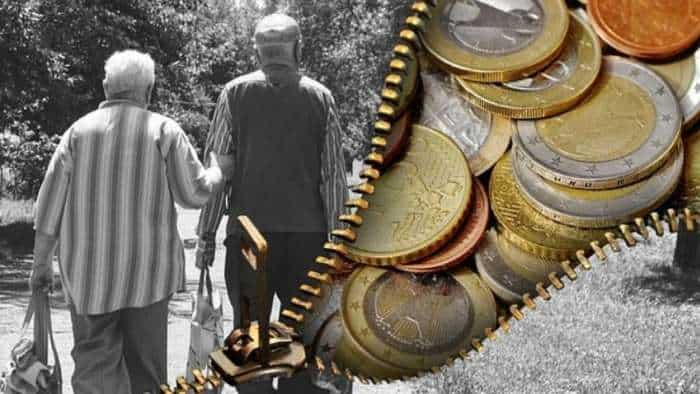


 WhatsApp to introduce an Airdrop-like feature for Android and iOS users - Details
WhatsApp to introduce an Airdrop-like feature for Android and iOS users - Details WhatsApp 'favorites' filter feature: What is this and how to use it?
WhatsApp 'favorites' filter feature: What is this and how to use it? WhatsApp to soon let Meta AI respond to photos, alter them - Details
WhatsApp to soon let Meta AI respond to photos, alter them - Details Samsung may introduce Galaxy AI-powered Live Translate tool to WhatsApp calls
Samsung may introduce Galaxy AI-powered Live Translate tool to WhatsApp calls  WhatsApp’s green verification badges to turn blue? Here is how it will benefit users
WhatsApp’s green verification badges to turn blue? Here is how it will benefit users