Income tax return filing: What is ITR 1 Sahaj form? Check eligibility and steps to file online
ITR 1 Sahaj Form: ITR 1 form is the most commonly used form for ITR filing. ITR 1 is filed by taxpayers whose income is up to Rs 50 lakh.
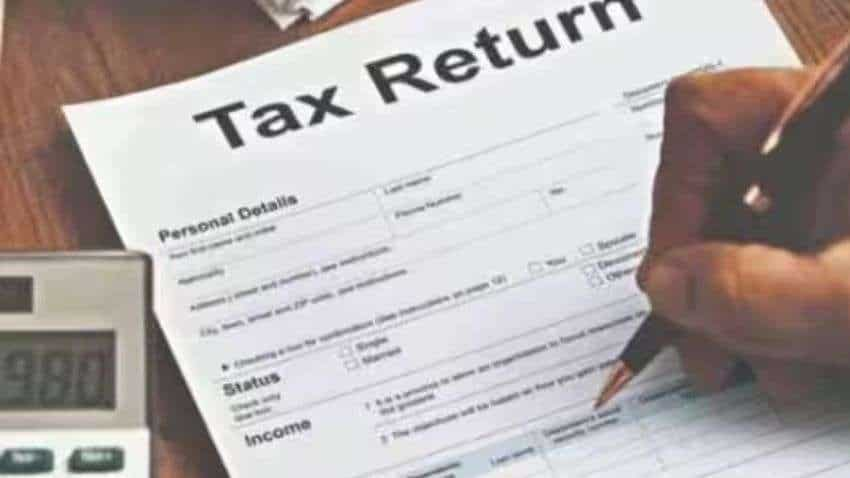
ITR 1 Sahaj Form: The Central Board of Direct Taxes (CBDT) has notified the new ITR forms for the assessment year 2023-24. The new assessment year will start on April 1. To file the ITR, the Income Tax Department offers seven forms -- ITR 1, ITR 2, ITR 3, ITR 4, ITR 5, ITR 6 and ITR 7, according to the official website incometaxindia.gov.in.
What is ITR 1 Sahaj Form?
ITR 1 form is also called Sahaj form. It is the most commonly used form for ITR filing. ITR 1 is filed by taxpayers whose income is up to Rs 50 lakh.
Income Tax: Who is eligible for ITR 1 Sahaj Form for AY 2022-23?
Any individual with a total income of up to Rs 50 lakh during the financial year and from the following sources is eligible for ITR 1 Sahaj Form for AY 2022-23.
- Salaries professionals: Individuals whose income is from salary
- Income from residential property
- Family pension income
- Agricultural income of up to Rs 5000.
- Income from and other sources such as interest from savings accounts, deposits (Bank / Post Office / Cooperative Society), Income Tax Refund, Interest received on Enhanced Compensation or any other interest income, family pension.
- Income of spouse (other than those covered under Portuguese Civil Code) or minor is clubbed (only if the source of income is within the specified limits).
ITR 1 Sahaj Form: Documents required to file ITR-1
One requires Form 16, house rent receipt and investment payment premium receipts.
Though ITRs are annexure-less forms i.e., one is not required to attach any document along with the return, however, one needs to keep these documents ready if in a situation produced before tax authorities such as assessment, inquiry, etc. One can file an ITR through- both online and offline methods modes.
Income tax return filing: Step by Step guide to e-file ITR 1 Sahaj Form
Step 1: Using your user ID and password, log in to the e-filing portal on the official website- https://www.incometax.gov.in/iec/foportal/
Step 2: Click on 'e-File' followed by 'Income Tax Returns'. Click on 'File Income Tax Return'.
Step 3: Select AY 2023–24 and the mode of filing as online and proceed. If you have already filled the ITR, click 'Resume Filing' for submission (pending). In case you wish to start afresh click 'Start New Filing'.
Step 4: Select 'status' as applicable to you and click continue to proceed further.
Step 5: You get two options to select the type of Income Tax Return. Select the ITR form, if not sure which ITR to file, you may select 'Help me decide which ITR Form to file' and click 'Proceed'.
Click Here For Latest Updates On Stock Market | Zee Business Live
Step 6: Once ITR applicable to you has been selected, note the list of documents needed and click 'Let’s Get Started'.
Step 7: Select checkboxes applicable to you regarding the reason for filing and click 'Continue'.
Step 8: In case you wish to select for New Tax Regime, select 'Yes' in the 'Personal Information Section'. Review your pre-filled data and edit it if necessary. Enter the remaining/additional data (if required). Click 'Confirm' at the end of each section.
Step 9: Enter your income and deduction details in the different sections. After completing and confirming all the sections of the form, click 'Proceed'.
Step 9a: In case one has a tax liability, after clicking on total tax liability, one will be shown a summary of tax computation based on the details provided by you. If there is tax liability payable based on the computation, you get the 'Pay Now' and 'Pay Later' options at the bottom of the page.
Step 9b: In case there is no tax liability or if you are eligible for a refund click 'Preview Return'. In case, there is no tax liability payable or no refund based on tax computation, you will be taken to the 'Preview' and 'Submit Your Return page'.
Step 10: Proceed with the payment.
Step 11: After successful payment, a success message is displayed. Click 'Return to Filing' to complete the filing of ITR.
Step 12: Click 'Preview Return'.
Step 13: Select the declaration checkbox and click 'Proceed to Preview' on the 'Preview and Submit Your Return' page.
Step 14: Preview and click 'Proceed to Validation'. Once validated, click 'Proceed to Verification'.
Also read- What is credit card balance transfer? How it can help you save money - Know details
Step 15: Select your preferred option and click 'Continue' on the 'Complete your Verification' page. It is mandatory to verify the return.
Step 16: On the e-verify page, select the option through which you want to e-verify the return and click 'Continue'.
(With Inputs from the official Income Tax website)
11:03 AM IST





 Income Tax: Why did some taxpayers receive notice for discrepancy in house rent receipt? IT Dept explains
Income Tax: Why did some taxpayers receive notice for discrepancy in house rent receipt? IT Dept explains Advance Tax Filing Last Date: What will happen if you miss advance tax deadline?
Advance Tax Filing Last Date: What will happen if you miss advance tax deadline?  Record 8.18 cr ITRs filed for AY 2023-24 till Dec 31: Income Tax Dept
Record 8.18 cr ITRs filed for AY 2023-24 till Dec 31: Income Tax Dept  Record number of over 7.85 crore Income Tax Returns filed till October 31 this year
Record number of over 7.85 crore Income Tax Returns filed till October 31 this year ITR: Still waiting for income tax refund? These could be the possible reasons
ITR: Still waiting for income tax refund? These could be the possible reasons