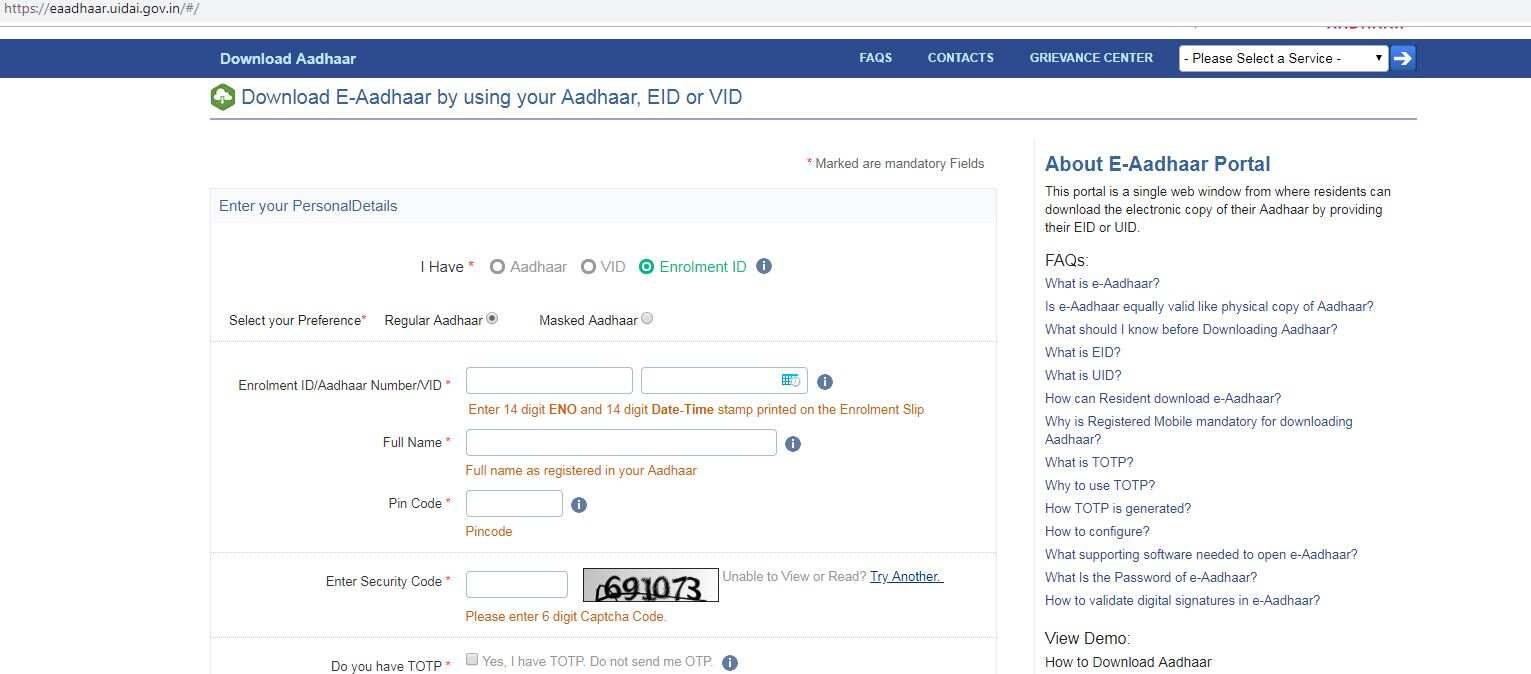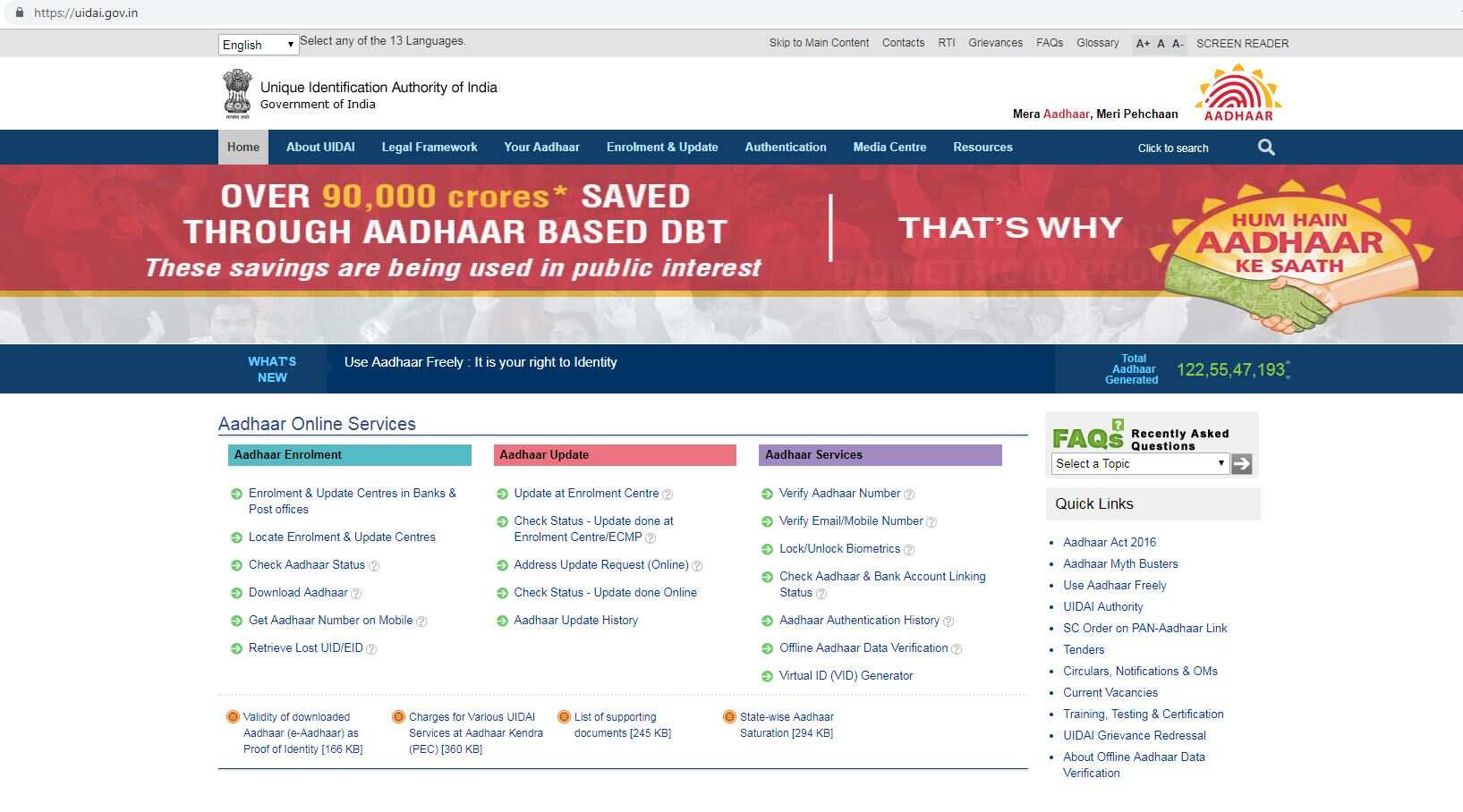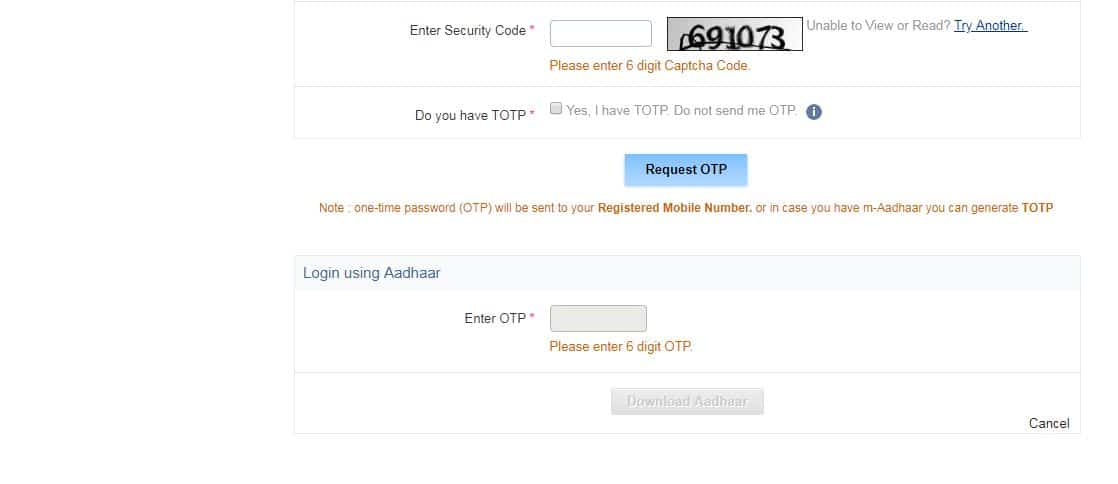How to apply for Aadhaar card: In brief, step by step guide
Aadhaar card is constitutional says Supreme Court and for certain things it is mandatory. For instance, you must link Aadhaar to PAN (permanent Account Number) for income tax returns filing and other purposes. If you don't have Aadhaar card, then know here how to apply for the 12-digit biometric number. Here’s how you can do it - a step by step guide:

Step 1 - Find an Aadhaar enrolment centre near you. Those residing in Tier 1 cities can find their enrolment centre by clicking https://uidai.gov.in/images/Tier1_Cities_PECs.pdf. As for those who reside in other cities, they can find their centre, through this https://appointments.uidai.gov.in/easearch.aspx.